GraphQL API
To view the production GraphQL API click here.
Local Setup
To test the GraphQL API locally follow these steps:
- Follow the setup and launch steps described in Leadership - Quick Start.
- Open the GraphQL API endpoint at
http://localhost:3000/api/graphql - Click
Query your serverto open Apollo Studio. Note: Make sure to a compliant browser like Chrome.
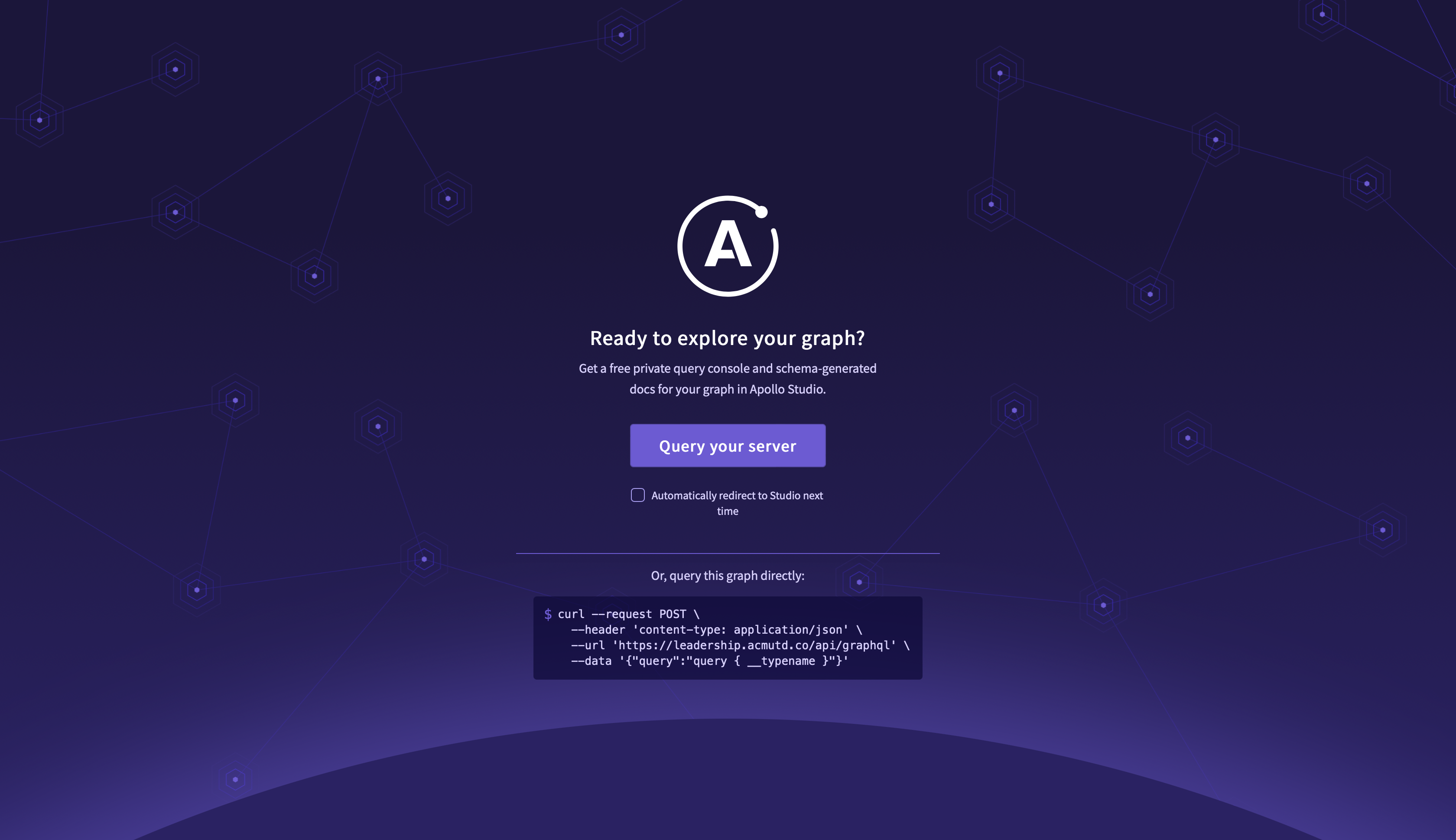
tip
Apollo Studio is the most convenient web-based tool for working with the Leadership GraphQL API. However, it is also possible to use Postman or other tools to interact with the API. For more information see Postman - GraphQL Support.
- Sign into the leadership site & navigate to
http://localhost:3000/settingsand generate a new Access Token.
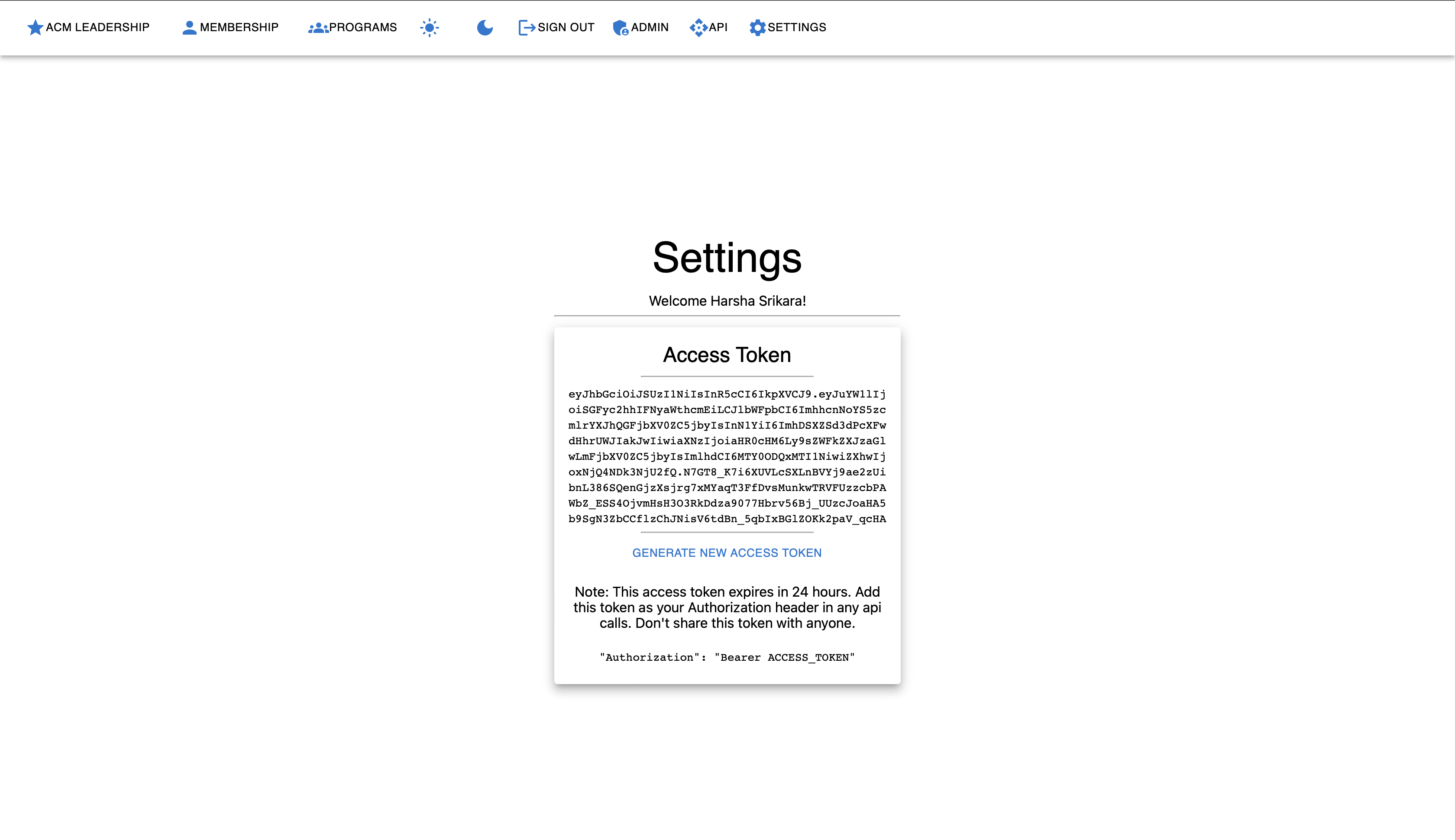
caution
An Access Token generated locally (at http://localhost:3000/settings) will only work when testing the local GraphQL endpoint. An Access Token created in the production instance will only work on the production GraphQL endpoint.
- Copy the token (it should start with
eyJ) and add it as a header in Apollo Studio as followsAuthorization: Bearer <API KEY>.
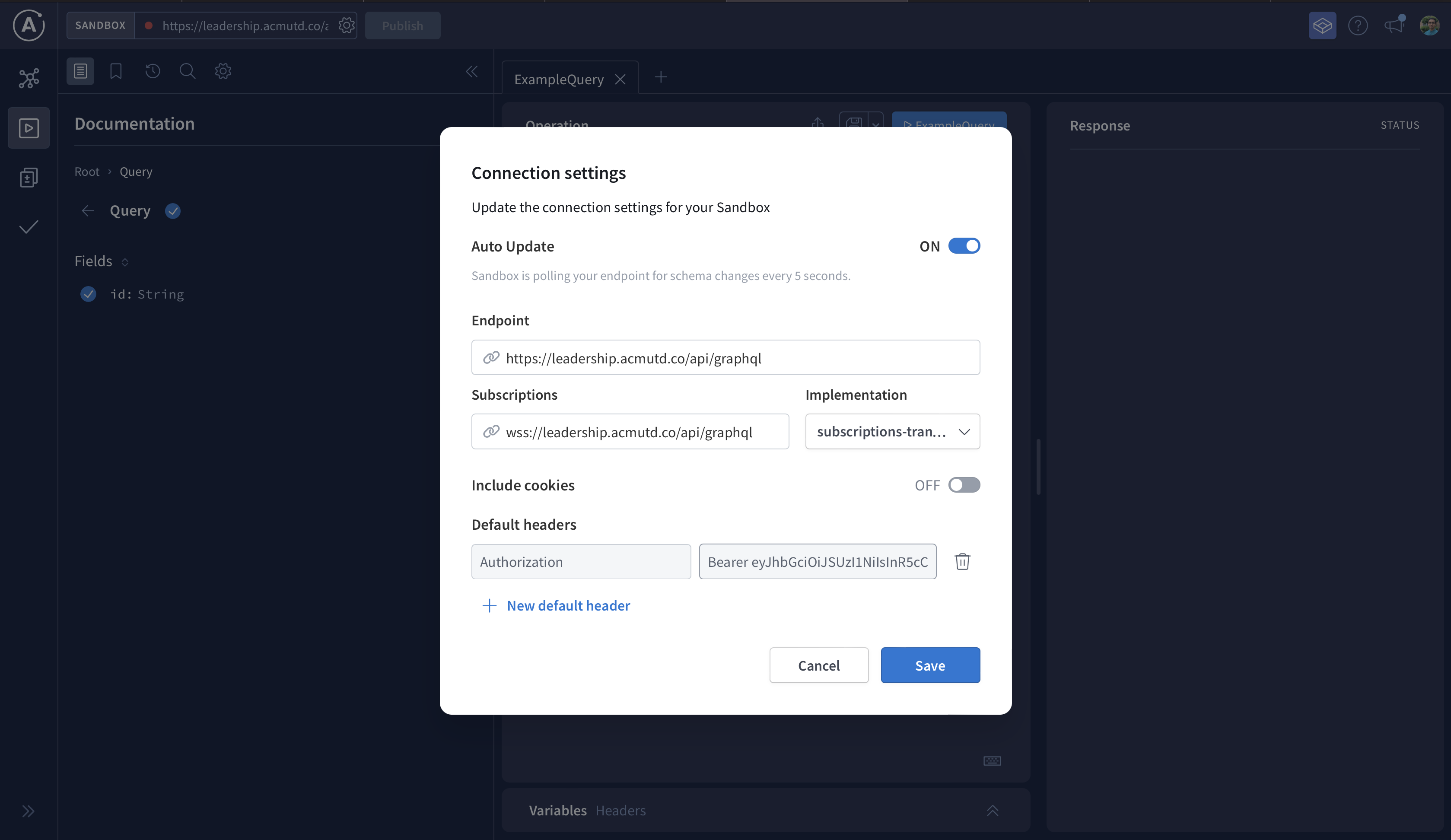
- The schema and queries for the GraphQL API should now be visible.
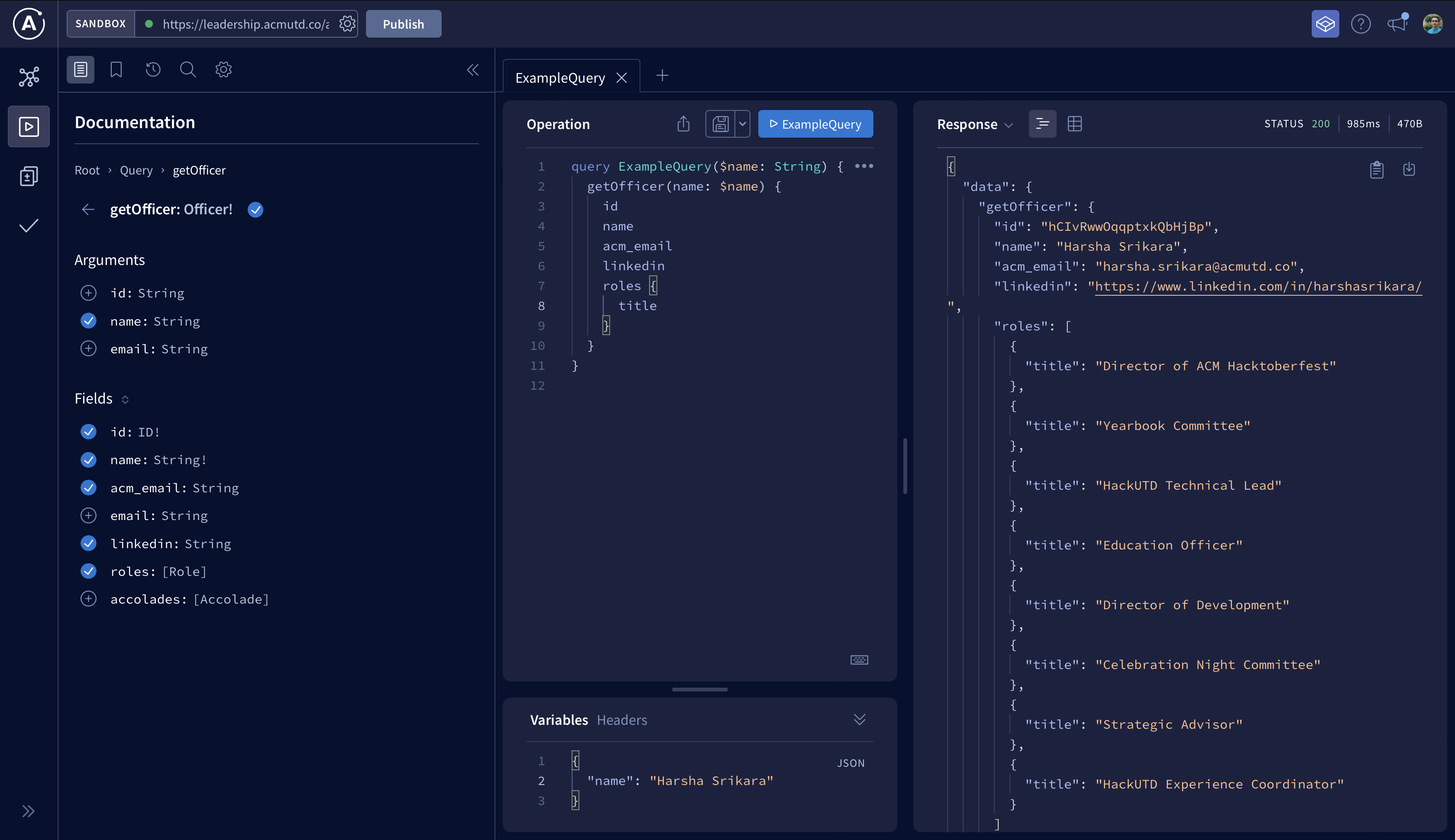
- Start using the api! Here's a sample query to get you started.
query ExampleQuery {
getOfficers {
id
name
}
}